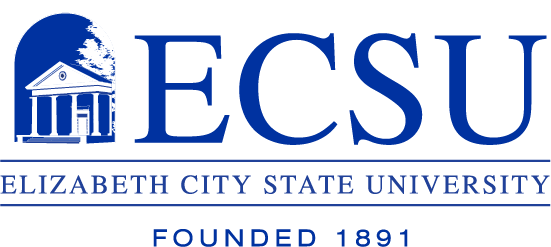ECSU Faculty Prepare for New Semester with Continuing Ed Courses

Even before the new semester began, Elizabeth City State University faculty took their turn as students, taking advantage of continuing education opportunities on campus.
According to Kim Stevenson, director of ECSU’s Office of Distance Education, Center for Teaching Excellence and Videoconferencing , a number of courses were offered to faculty during the first week of January. Faculty had the opportunity to brush up on “learning objectives and assessments,” and “SMARTBoard: Discovery,” among other courses.
Perhaps the most significant coursework for faculty was the preparation for teaching online classes. ECSU Chancellor Thomas Conway has recently said the university will be involved in more online coursework for students as plans to expand course options moves forward.
The QM Rubric course, according to Stevenson, was created to assist educators in designing online courses. The course was taught by North Carolina Central University coordinator for the office of e-Learning, Rachael Brooks.
“They should have a pretty awesome course (for students) when they’re done,” said Stevenson regarding faculty completion of the QM Rubric.
Stevenson says if a faculty member signs on to teach an online course, QM Rubric is required to get started.
While not a required continuing education course, SMARTBoard training was offered to faculty. Stevenson says some faculty might be shy about utilizing new technology and this course gives them the leg up they need to move forward.
Stevenson says the ECSU campus is equipped with SMART technology in every building.
SMARTBoard is an interactive tool that is fast replacing the old standards, chalk and eraser boards. Allowing the user to write on the white board as if it is an eraser board, the SMARTBoard also provides high-tech capabilities, including the ability to store notes in a database as they are displayed.
On Friday, Jan. 6, in McClendon Hall, Smart Certified trainer Jessica Wynn demonstrated to a classroom of ECSU faculty the many uses of the SMARTBoard. From simply writing on the board, to saving the notes, to creating multiple boards and multimedia opportunities, Wynn took the instructors through the full course.
For an advanced course, Wynn demonstrated just how far SMARTBoard can take the instructors. Options include launching software, typing text, adding graphic elements, and the organization of content, the addition of sounds, and much more.
The use of the SMARTBoard allows the instructors to take lectures beyond spoken and written word, enticing students with the multimedia digital experience they are accustom to in this digital age. All of it adds up to stronger presentation for the benefit of students.
Stevenson says an alternative to the SMARTBoard is the SMARTPodium. Equipped with similar technology, the SMARTPodium allows lecturers to access multimedia technology at their fingertips while presenting a course.